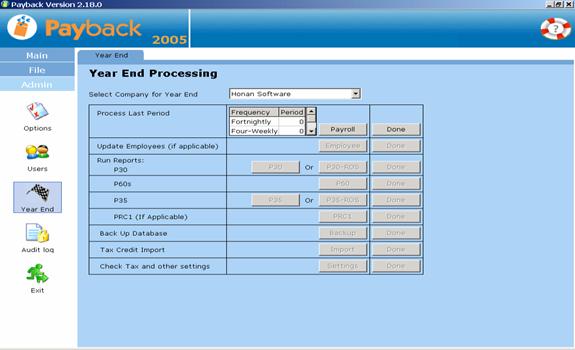
With Payback, year end processing is remarkably easy. We have significantly reduced the workload for payroll staff. To access the Year End screen, click ‘Admin’ on the main menu and click the ‘Year End’ icon.
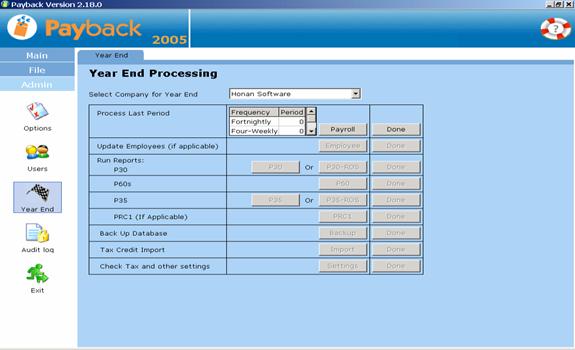
The year-end screen is to help the payroll technician remember which tasks
should be done at the payroll year-end. It is not even necessary to access this
screen to do the year-end processing. All the year-end functions can be
accessed through other screens.
To use the Year End screen to help you through the year-end procedure, select the company for which you wish to process the year-end. Starting from the top of the screen, perform each of the steps. When you have finished a step, click the ‘Done’ button and proceed onto the next step.
The main issues to consider when processing the year-end are:
Make any necessary adjustments to employees payments, including any Benefit In Kind adjustments.
Ensure that all employees have been paid correctly to date.
Run all the revenue reports (ROS or paper based)
Back up the Database
Proceed onto the next year.
Once you have finished processing year-end, you always have the option to go back any make any changes. Make sure that any changes you do make are reflected in the reports.