Windows 10
Regional Settings should be changed from within Windows, not Payback.
- Right click on the Date and time at the right bottom corner of your screen (in Windows). A menu should appear.
- On the menu, select Adjust Date/Time
- Click Change Date and Time formats on the new screen that appears
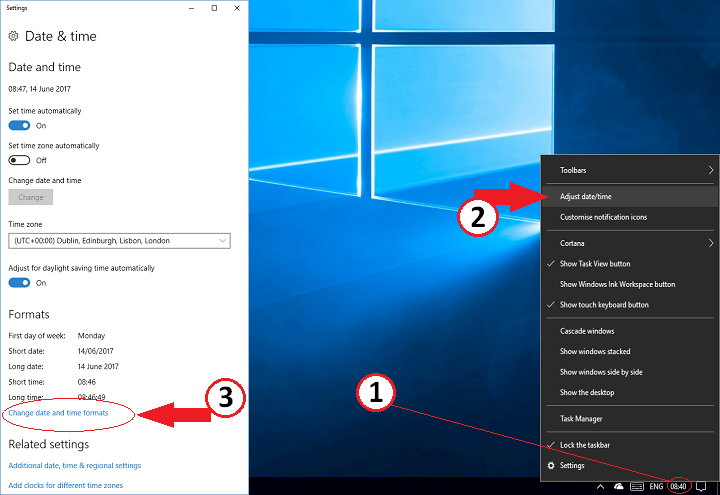
Settings to use
Change the formats so that they look like:
- Short Date: dd/MM/yyyyy
- Long Date: dd MMMM yyyy
Make sure that the date parts (day/month/year) are separated by
slashes '/' rather than minus signs '-' or spaces.
Under 'Region and Language' make sure you have selected English.
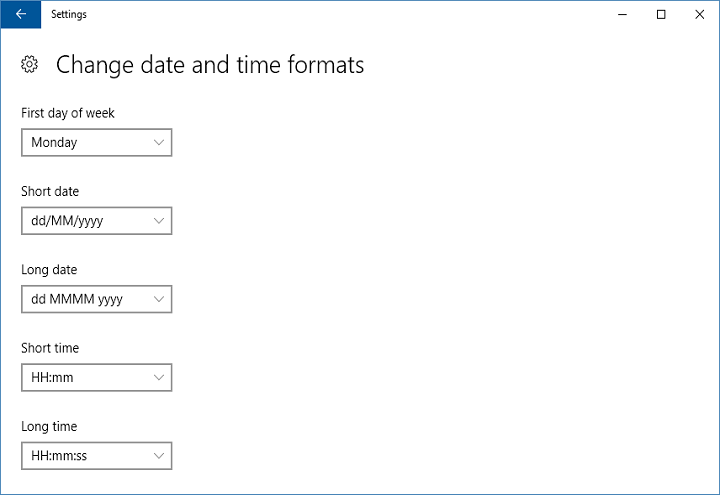
Download a Free Trial
Get started with a free trial. You can process two full payments and be confident that Payback does everything you require at no risk.