Introduction
Before processing payments, the payment frequency should first be set up for your employees. Cloudpay can handle multiple user defined payment frequencies and each company set up can have multiple payment frequencies assigned to it
Cloudpay supports the following frequencies:
- Weekly
- Fortnightly
- Four-Weekly
- Monthly
- Two-Monthly
- Quarterly
- Four Monthly
- Six Monthly
- Annual
If you decide to change payment frequency mid year (for example from Weekly to Monthly, or Every Monday to Every Friday) then consideration should be given to how this effects the payroll calendars.
Setting up Payment Frequencies
Payment frequencies are set up in the Pay Method tab of the Company screen. The most common frequencies are displayed by default but by clicking the 'Show' slider (circled) more frequencies are shown.
Tick the frequencies that you wish to use for your company. If the payment frequency has a padlock symbol next to it, this means that there is at least one employee already assigned to this frequency. To remove padlocked frequencies, you first have to make sure that no employees are assigned to the frequency.
You must tick at least one payment frequency
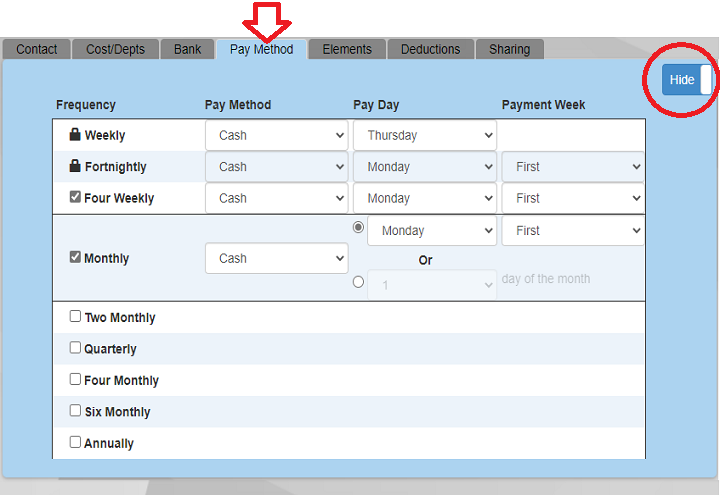
Assign payment frequencies to employees
Select the employee in the Employee screen, and click on the Pay Method tab.
Here you will see a drop down with all the payment frequencies listed that you previously set up in the Company screen. Select the appropriate payment frequency and update the employee.
Different employees can be assigned different payment frequencies within the same company. For example, it is possible to have 3 monthly paid employees and 1 monthly paid employee in the same company.
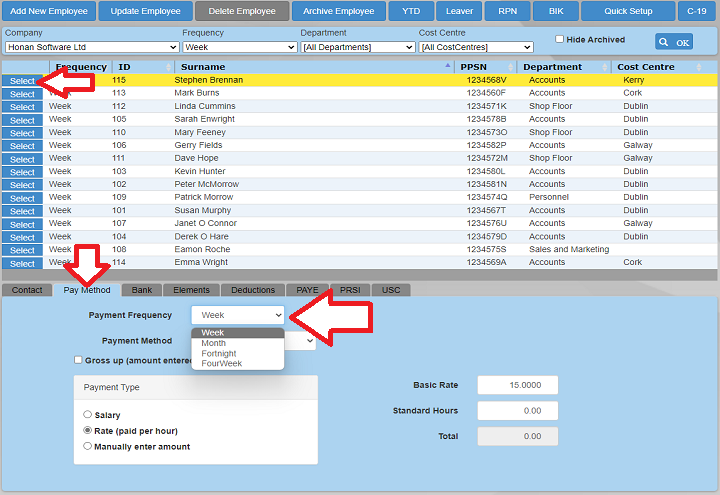
Updating the frequency
When you change an employee's payment frequency, the default selected payment frequency also changes.
If all of your employees are weekly, and you change one of them to monthly, the default payment frequency at the top of the screen will also change to monthly. This may look like the rest of your employees have 'disappeared'.
Changing the frequency at the top of the screen to 'Week' will allow you to see your weekly employees listed again.
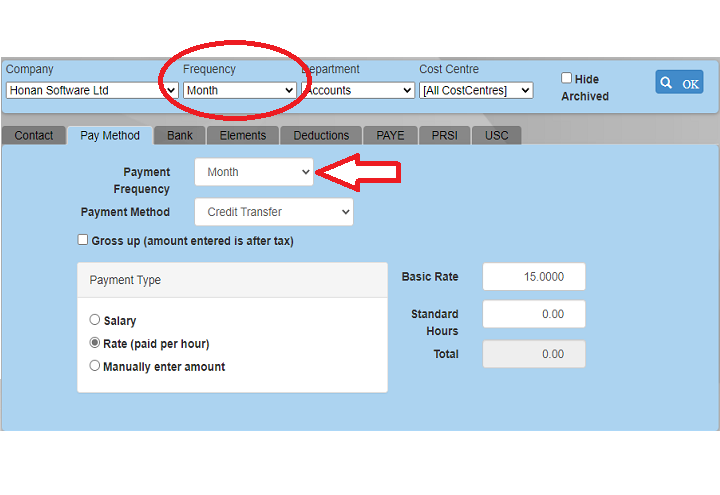
Changing payment frequency mid-year
It is possible to change payment frequency mid-year for employees who have already had payments processed. For example, an employee could be paid weekly until July and then changed to monthly.
However, it is not recommended to change frequency mid-year if it can possibly be avoided. Once you change payment frequency mid-year, you will not longer see any of the previously processed pay dates in the Payroll screen as the Calendar will now have different pay dates listed. The actual payments will not, however be affected and you will still be able to see them in the History tab.
Example 1: Changing pay day
In this example the payment frequency is Weekly. This is staying the same, but the pay day has been changed mid year from Monday to Thursday.
Note that the calendar dates (opposite) change when the pay day has been changed. This means that once the pay day has been changed to Thursday, it is not possible to select the Monday pay dates in the calendar.
To select Monday dates again, the pay day in the Company screen should be temporarily changed back to Monday.
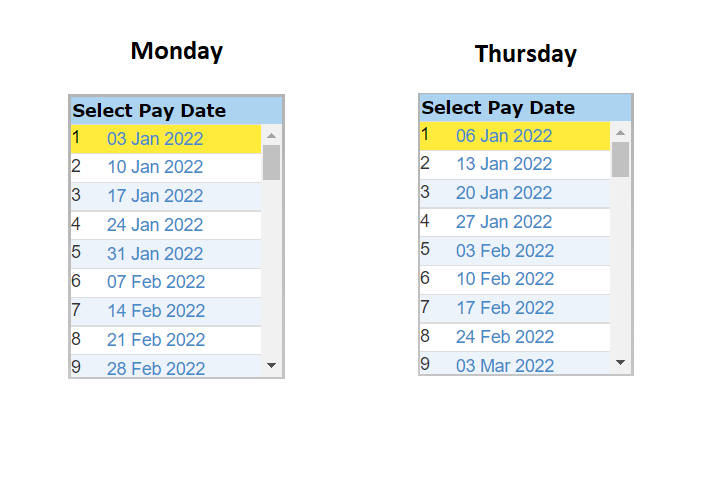
After changing the pay day from Monday to Thursday, click the History tab in the payroll screen, and you'll see all the old payments that were processed on a pay day of Monday,
In this example, the old Monday payments are displayed in Orange, and have the explanation 'Paid using different frequency'. The current pay day of Thursday are displayed as they usually are.
This shows that the old payments have not been deleted, and will be taken into account for paying future payments on a cumulative basis. They will still appear in the reports and the Revenue submissions are not affected.
- To see the Monday payments, change the payment frequency pay day in the company screen to 'Monday'
- To see the Thursday payments, change the payment frequency pay day in the company screen back to 'Thursday'
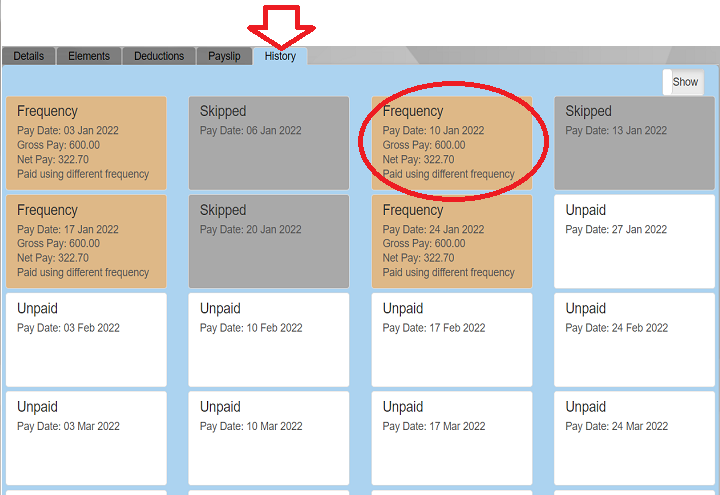
Example 2: Changing from Monthly to Weekly
If the date period between payments is changed, then there is an extra complication of Insurable weeks to consider.
For example, if Payment frequency is changed from Monthly to Weekly, then care must be taken on selecting which day to process the next payment. This is to insure that the employee is paid 52 insurable weeks for the year.
- January processed as monthly - 5 Insurable weeks
- February processed as monthly - 4 insurable weeks
- March processed as monthly - 4 insurable weeks.
The employee now changes to weekly paid. To work out the next week the employee should be processed, first add up the monthly insurable weeks already paid (5 + 4 + 4 = 13). This means that the next week, should be week 14.
If week 13 is inadvertently selected, then the employee will end up with 53 insurable weeks for the year. They may also pay the incorrect tax amount for week 13 is paid cumulatively as they've already been allocated their credits when paid monthly.
If week 15 was chosen, then they would be a week short for the year (51 weeks) and their tax may also be incorrect.
Important Notes
We recommend only changing pay frequency at the start of the year, before any payments have been processed. If you have no choice but to change pay frequency mid-year, please consider the above two issues:
- viewing old pay slips (with the old payment frequency)
- making sure that the insurable weeks are correct.
(If you've already processed a payment at the 'wrong' pay date, it will be easier to just rewind that payment first before changing the payment frequency or pay date)
Revenue Submission Screen
To see the old payment frequency submissions in the Revenue Submission screen, you have to change the payment frequency for the employee back to what is was when you submitted the payment, for it to display in the submission grid.
The payment frequency has to be identical to what is was when you made the original submission.
For example, if you change payment frequency from Weekly to Fortnightly, but keep the pay day the same (eg Thursday). The old weekly submissions still will not appear even though the pay date may coincide. It works this way because of the way Revenue designed their system. Each submission has an associated payment frequency.