How to send us your database
Sometimes we may have to see your data in order to resolve your support queries. You can send us your data by following the instructions below. (Note that your computer should be connected to the internet for this to work) Please also include any relevent information, like Company and Employee names.
To send us your data
- Click 'Support'. This is at the top left of the screen.
- A support icon will appear. Click on the Support icon.
- Click the 'email database' tab at the top of the support screen
- Click the 'email database' button
Note
If you are unable to open Payback - for example an error message appears, then please email this file to support@payback.ie:
C:\Paybackdata\paydata2016_07.log
(Note that the file may be called paydata2017_01.log, or paydata2017_02.log etc. Please send us the one with the latest year and version number)
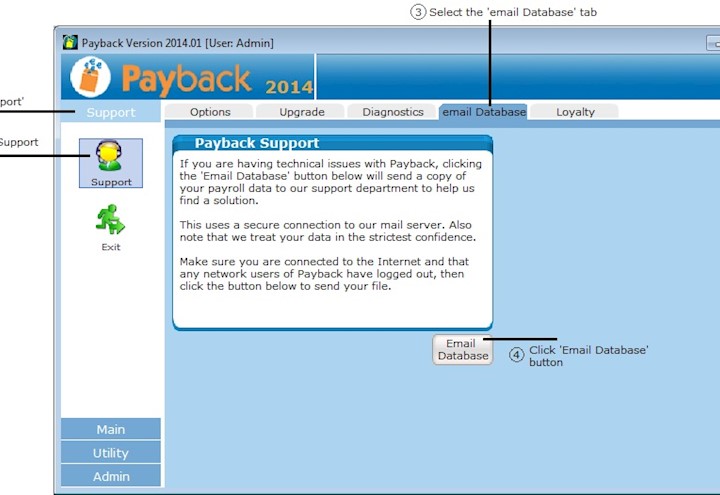
Reducing the database size
Please back up your database before following these steps.
For larger databases an error message may appear if the file is too large to send.
If this happens the database can be reduced in size.
Clearing the Audit log will reduce the size of your database. Your database back up will still contain your Audit Log.
- Click Admin on the menu at the left of the screen
- Click the Audit Log icon
- In the Audit Log screen, click the 'Clear Log' button
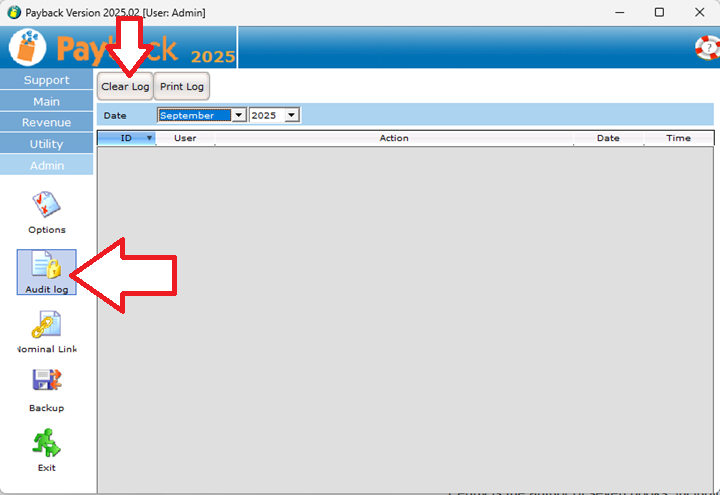
Compact the Database
Once you have cleared the Audit log, the database size can usually be reduced further by compacting it.
- On the menu at the left, click Support and then the Support Icon
- In the Support screen, click the Diagnostics tab
- Click the Compact Database button
Note: Do not click any other buttons in this screen. Make sure that you are clicking the Compact Database button
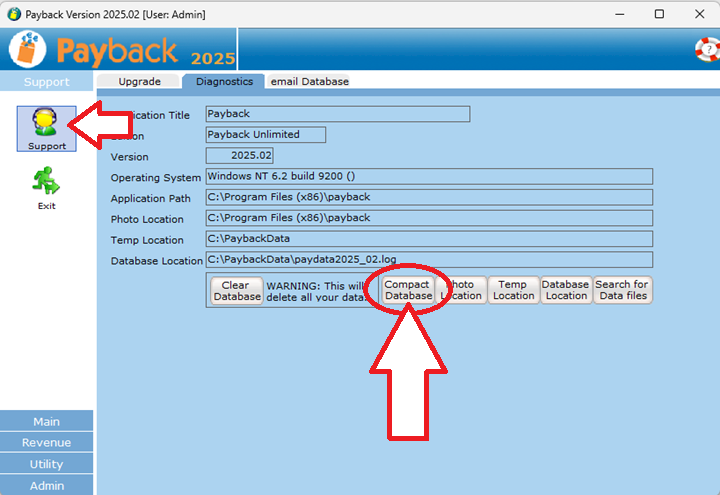
If the error message still appears after reducing the database size
It is likely that your database is still too big to send. You will have to use an alternative method to send the file.
You can find the name of the file you need to send us in the Diagnostics tab. It is where is says 'Database Location'. The file we need is called something like this:
C:\Paybackdata\paydata2025_02.log
The file may be called paydata2025_01.log, or paydata2025_02.log etc. Please send us the one with the latest year and version number
The easiest way to get the file to us is to copy the file to One Drive or other Cloud storage, and share the file with us.
Note that if the file is too large to send to us, then we suggest moving to our Cloud payroll software, Cloudpay. This uses a SQL Server that can easily handle huge databases.
Download a Free Trial
Get started with a free trial. You can process two full payments and be confident that Payback does everything you require at no risk.